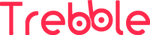Great-quality audio is essential if you want to produce a successful podcast. The audio quality of your recordings makes a difference to the experience your listeners have.
Creating great-quality audios isn't as hard as it seems. Even if you don't have access to expensive sound recording tools and think you can't produce great-quality audios, there are still viable options available.
With the right equipment, software, and practices, you can make professional-level podcasts in your own home.
In this article, you will learn techniques on how to create great-quality podcast audios, no matter what kind of budget and resources you have, so your recordings sound clear and crisp every time.
What are Podcast Audios?
Podcast audios are recordings, usually spoken, that are available in various digital file formats, such as MP3, WAV, and AAC, and these recordings are distributed over the internet for listeners to download.
The audio files are stored and distributed on digital platforms, such as Apple Podcasts, Google Podcasts or Google Play, or Spotify.
Podcasts are a great way to share ideas, stories, and experiences with an audience since it’s easily accessible on almost any digital device.
They have become a popular way to distribute content. You can use podcasting to get your message out to an audience anywhere and anytime.
Podcasts also offer the opportunity for real-time interaction between the host and listeners. People who listen can respond and leave comments directly on your website.
You don’t need expensive equipment to record your audios. All you need is a device with an external microphone and some basic recording and editing tools.
By following the right steps and guidelines, you can create great-quality audios for any audience.
How to Create Great-Quality Podcast Audios: A Step-By-Step Guide
Creating great-quality podcast audios is not difficult, but it requires planning. Knowing the steps is essential in making your content stand out from the rest.
If you follow the important steps necessary for recording and editing your content, it can become an easier process.
Step 1: Choose your topic
The first step is to decide on a podcast concept or a topic for your show. Setting clear objectives and defining your target audience is the most important step before you do anything else.
You can do this by:
Establishing your niche. Define your target audience and select the type of content that will be most interesting to them. This will determine which podcast category your show will fall under.
Brainstorming ideas. Think of podcast topics related to your niche. Do research on what topics people are interested in hearing about, which will help you develop a concept for your show. Then create a list of ideas for podcast episodes.
Step 2: Research and preparing your content
Once you know your topic or niche, it's time to get your content ready.
What you need to do includes:
Gather relevant resources. Collect any information you need to make your show informative and engaging for your audience.
Create an outline or script: Develop an outline or script for your entire episode so you can stay focused on the topic and ensure the flow of content is logical and easy to follow. If you're doing interview podcasts, it will help your guests know what to expect, so they can stay focused during your conversation.
Step 3: Select your recording equipment
Next, you need to choose the gear required for recording your podcast audios. It's better to invest in quality equipment like external microphones and audio interfaces to get the best sound possible.
Things to consider include:
Microphones. Choose high-quality microphones that are designed specifically for recording podcasts to prevent audio issues and remove unwanted noises. This will enable you to capture clear audio with minimal interference or noise issues. You can use a USB microphone that plugs directly into your computer.
Audio interfaces: Invest in interfaces that allow you to connect multiple microphones at once, enabling you to record multiple voices during remote interviews or group conversations more easily and efficiently, while still producing good sound quality recordings.
Step 4: Record your podcast shows
Now, it's time to record. Find a space with minimal background noise and record your show using podcast software and podcast editing software, such as Trebble, Audacity, Adobe Audition, or GarageBand.
Factors to consider include:
Setting up your equipment. Make sure all equipment is set up correctly before beginning recording to get optimal sound quality, such as positioning microphones at the right distance from yourself or your guest, and adjusting levels accordingly on your audio interface device or software program.
Improving audio quality with acoustics. Use advanced features and acoustic treatments, such as foam panels, bass traps, diffusers, etc., to reduce reverberation and improve overall sound clarity within the room you are recording in.
Step 5: Edit your audios
Once you're done recording, you need to edit and optimize your final audio track before publishing them. Editing podcasts involves basic features, such as trimming out any pauses or mistakes, adding intro music and sound effects, adjusting levels, and more.
Important points to remember when editing podcasts are:
Selecting the right editing software for you. Research different audio editing software programs available on the market based on features offered (such as sound effects libraries, voice processing tools, multi-track capabilities etc.), user reviews, compatibility with other devices or programs etc., in order to choose one that best suits your needs, as well as your budget.
Saving time by learning basic editing techniques. Learn basic editing techniques, such as cutting out pauses or mistakes during recordings, adding music or background sound effects, normalizing levels between speakers, compressing audio files, equalizing frequencies, noise reduction, audio cleanup, mastering tracks etc., so you can produce great-quality podcast audios and sound files that are polished and professional sounding. An online audio editing program, such as Trebble, makes the editing process so much easier.
Step 6: Promote your podcast
Promoting your show should involve launching promotional campaigns on social media channels to gain more podcast listeners and subscribers.
Factors to consider include:
Building an audience through social media platforms and websites. Use various social media and podcast platforms and websites to promote your show and attract potential listeners.
Developing partnerships with other podcasts. Reach out to other podcasters whose audiences align with your target audience and Partner with them to cross-promote each other's show to expand the reach of your podcasts.
By following the steps outlined above, you can create great-quality podcast audios that will engage and entertain your audience. With a little planning, research, and practice, you can produce professional-sounding podcasts with ease.
Audio Creating and Editing with Trebble
Trebble is an online audio editing program that makes it easy to produce shortcasts and edit your audios. Instead of using traditional waveform editing, Trebble offers transcription-based editing. This allows you to edit your audio clips as you would in a text editor, which will save you time, which means you will produce your podcast audio much faster.
To find out more about all the features Trebble offers and to get started with a free account today, visit this website.
Conclusion
Creating a great podcast takes coordination and practice. With the right tools, techniques, and knowledge at your disposal, you can create great-quality podcast audios that your audience will love listening to.
It's important to remember that creating quality podcasts involves more than just focusing on essential sound or getting good audio. Careful consideration should also be given to topics, structure, and content.
With the right mindset and focus, anyone can create great-quality podcast audios.
What do you need to consider when choosing the right audio software? Find out how you can choose the right audio editing software for your specific needs and can create audio recordings that are of high quality.
If you found this article helpful, please share it so others can benefit too.