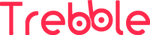Choosing the right audio editing software can be a daunting task. Not only do you have a choice of dozens of programs, but there are also multiple versions of the same software, and they vary in price, features, and difficulty levels.
Whether you're working on creating a podcast or recording music for an album, selecting the right audio editing program is essential.
Audio editing software makes it easy to mix and master tracks. It's essential for podcasters, audio content creators, and audio book narrators. If you're just a beginner in the home studio, it's important to familiarize yourself with the software options.
Each platform offers unique features and functions that cater to creators' needs. With so many editing software options, how do you know which one is right for you?
This article explains how to choose the right audio editing software based on your specific needs, so you can create audio recordings that are of high quality.
What is an Audio Editing Software?
Audio editing software is an electronic program that enables users to edit and manipulate audio files or sound recordings.
It can produce studio-quality sound recordings for commercial use, podcasting, or home recording, and it allows you to create custom soundtracks for music or other media projects.
It comes in several varieties: Digital Audio Workstations (DAWs), mixers, music production software, and MIDI sequencers. DAWs are the most common type of audio editing software used for recording and manipulating audio recordings.
You could think of an audio editing software like a digital version of a tape recorder where you can record, move clips around and adjust the volume or add effects. The software then saves the file in various audio formats, such as .wav, .mp3, .aiff, etc., depending on your desired output.
Although there are many types of audio editing software available today, it’s important to do your research before selecting one so you can ensure it meets your specific needs.
What is an Online Audio Editor?
An online audio editor is a type of editing software you can use to make and edit digital audio files right in your browser.
Using the online audio editor will give you the advantage of being able to work on your audio projects anywhere without having to install any special software or hardware. That makes it great for when you're travelling or don't have access to your computer.
It offers all the features you'd expect from a professional editing software, such as simple user interface, mixing, mastering, and recording and cutting tools. It can also offer advanced tools, such as adding effects and tweaking equalizers to get the sound just the way you want it.
The best part about using an online audio editor is that it's user-friendly and easy to learn. Even if you have no prior experience with editing, it won't take long for you to get up and running, which is one of the key features of Trebble.
Why use an Online Audio Editor?
Online audio editors offer many benefits over traditional desktop applications. Here are a few reasons to use an online audio editing program.
1. No need to download or install software
One of the biggest advantages of using an online audio editor is that you don't need to download or install any software.
All you need is a web browser and an internet connection, and you can start editing your files right away.
This makes it convenient for those who are always on the go or don't have access to a computer with powerful enough hardware to run desktop applications.
Also, since all of your work is stored in the cloud, you can access it from anywhere with an internet connection.
2. Easy to use
Online audio editors are designed to be user-friendly and intuitive, so even if you're a beginner, you can easily get started.
Many online audio editors have been created in recent years. Previously, it was not always possible to do complex editing online until "web audio API" was available in browsers. This means they have been designed to match the habits and expectations of users today.
Most editors offer powerful tools that can include pre-made settings for podcasts, audiobooks, and voiceovers.
If you want an audio editor, you can tweak the sound settings for specific effects like low or high bass tones.
3. Affordable
Another benefit of using an online editor is that it's much more affordable than traditional desktop software.
Most online editors offer a free version with basic features, while the paid versions usually come with additional tools and features.
This makes it easy to find an editor that fits your budget without sacrificing quality or features.
4. Access to a wide range of tools
Online editors come with a wide range of tools and features you can use to create professional sound files and individual tracks.
An online editor like Trebble does a lot of the sound mastering and mixing automatically in the background, which means if you're new to online audio editing, you don't have to learn how to use those effects. The online tool does the sound mixing and mastering for you.
These editors also make it easy to remove background noise so you can create high studio-quality audio files.
5. Collaboration options
Many online audio editors also offer collaboration options so you can work with other editors, content creators, or producers on the same project.
This makes it easy to share ideas and get feedback quickly without having to send files back and forth over email or other messaging services.
It's also great for remote teams who need to work together but can't be in the same room.
How to Choose the Right Audio Editing Software
When choosing the right audio editing software, there are a few things you should consider. Here are things to consider when selecting the best tool for editing audios or producing audio clips.
1. Determine your needs
The first step is to know what type of audio you are trying to edit. Do you want to edit music, spoken-word audio, or sound effects?
A tool like Trebble is perfect for editing spoken-word audio.
Other factors to consider include:
Do you need a tool for sound mixing and mastering?
Do you just need basic features like trimming and fading?
What sound quality do you prefer?
Knowing what type of audio editing you'll be doing will help narrow down your choices.
2. Consider the features
Once you know what type of editing you need, it's time to consider the features each program offers. Look for programs that have the tools and effects you need, as well as ones that are easy to use and understand.
You also need to make sure the software is compatible with your computer or device so you can easily transfer files between them.
3. Decide on a budget
Once you know the type of audio editing tool and features you need, it's time to consider your budget. There are a wide range of editing software programs available, ranging from free to hundreds of dollars.
Decide how much you're willing to spend and then look for an editing tool that fits your budget.
Compare prices between different audio editing programs to find one that fits your budget. Some programs offer free versions with basic features, while others require a subscription or one-time payment for more advanced features.
4. Look for reviews
Before making a purchase, it's always valuable to read reviews from other users. This will give you an idea of how the software works and if it has any major issues or bugs.
It's also helpful to watch tutorials or demos online so you have a better understanding of the features and tools available in the program.
5. Try before you buy
Most audio editing software programs offer a free trial period so you can test out the features before making a purchase. This is a great way to make sure the program meets your needs and that you're comfortable using it.
6. Get support
Make sure the audio editing software you choose has good customer support. If you ever run into any issues or have questions about how to use the program, having access to helpful customer service will be invaluable.
Why Choose Trebble for Your Audio Editing Requirements
There are many audio editing platforms available, which include Adobe Audition, GarageBand, Adobe Premiere Pro, Descript, Hindenburg Pro, and Adobe Audition CC.
Each option provides unique features, such as:
Simple single track editing options.
Sound mixing and mastering capabilities for a range of effects.
Support for multi audio file formats.
Cloud storage options to share your audio samples and podcasts.
With Trebble, you get a comprehensive spoken-word audio tool editing solution that includes the features you need to create professional-quality audios.
These include:
Simple interface, which reduces how long it will take to become proficient in editing your audio tracks.
Edit your files using transcription-based editing. This means you can cut, copy, and paste words as you would in a text editor, which makes it easy to do audio edits and a lot faster.
Correct and download your transcripts.
Save time by deleting filler words and automatically trimming silences.
Enhance your audio using our Magic Sound Enhancer™ technology. Trebble automatically does the sound mixing and mastering for you. This means you can remove background noise to create studio-quality audio files.
Save money by accessing a built-in library of music tracks and sound effects for background music and audio effects.
Share your files easily via a shareable link or using the embed option.
Built-in analysis tools, which provide comprehensive analytics of all your files.
Please note, although Trebble is first and foremost an audio editor, if you need to do video edits from time to time, it also offers basic video editing.
To find out more and to get started with a free account today, you can by visiting this website.
Conclusion
Choosing the right audio editing software for your project can make all the difference in the world.
Consider your budget, the type of project you are working on, and any extra features you may need before investing in a software solution.
With so many options available, it's possible to find an editing tool that meets your needs and fits within your budget.
Try Trebble for free today!
If you found this article helpful, please share it so others can benefit too.